Diddy Kong Racing Magic Codes

Navigation
What are “Magic Codes”?
Using the Magic Codes Menu
The Magic Codes List
The Magic Codes are cheat codes hidden within the game that you can manually enter to unlock bonus content in Diddy Kong Racing.
These magic codes are kept secret until you’ve beaten the game; defeat Wizpig you’ll be treated to the games end credits; hidden somewhere in the list of programmers and designers will be a cheat code that you can enter into the Magic Codes Menu.

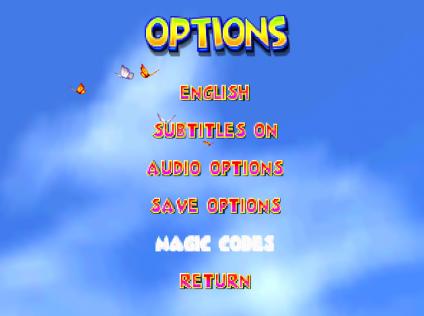
To get to Magic Codes entry page, you’ll have to locate the options menu. This menu will be found at the Title Screen when you start up Diddy Kong Racing. Pressing A when you are over Start will begin your adventure, however, pressing A over Options will bring you to the Options Menu.
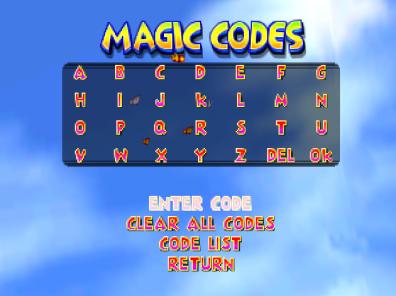
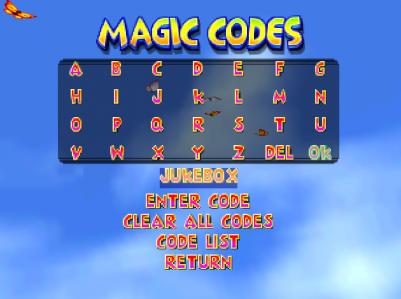
The Options menu is chalk full of extra features including subtitles, your games’ memory, audio options and more. One of the options include ‘Magic Codes’, which is where we will enter our cheats. When you arrive at the Magic Codes menu, you will have the ability to enter a cheat code by using the letter board up above. Press A to ‘Enter Code’ and spell each word using the letters provided. When you’re transparent box is over a letter you wish to enter, simply press A to add it to the word. You have the ability to move your cursor to another letter by directing your analog stick up, down, left and right.
If you make a mistake just press B to erase the last letter inserted, alternatively, just locate the DEL (Delete) key on the board and press A overtop until you have reached the desired letter.
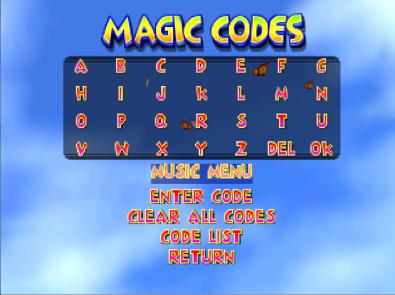
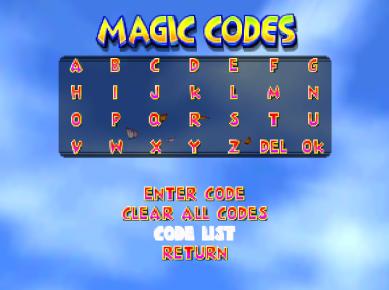
After you’ve entered a correct code, simply press START or locate the OK key in the bottom right hand corner of the letter board to unlock your reward. In this case, typing out JUKEBOX and entering it into the Magic Codes menu will in turn unlock the ‘Music Menu’ as the reward.


After you’ve entered a code via the letter board it will automatically be enabled, however, if you wish to turn off the code so that it does not affect your game you may do so in the ‘Code List’ option. In the ‘Code List’ menu, we can toggle the cheat codes on and off by moving the analog stick left or right on the selected code. Any unlocked characters will be automatically turned on whenever you turn on your game, but any codes you manually enter will be lost when you turn your game off.
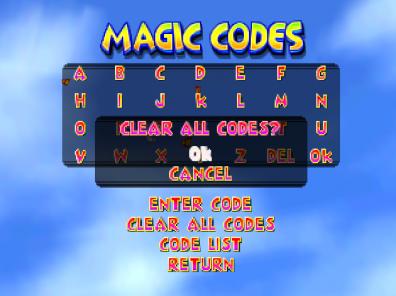
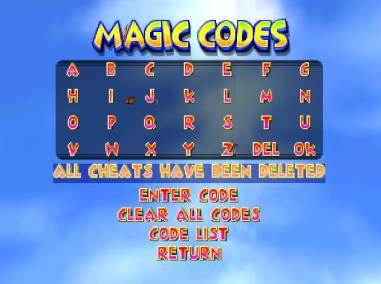
If you want to clear all of your codes from the games memory during play however, you simply have to select the ‘Clear All Codes’ option from the list. Any unlocked characters will remain on the Codes List and can only be turned off manually. After confirmation, all of your cheat codes will have been erased, allowing you to enter new codes at any time.
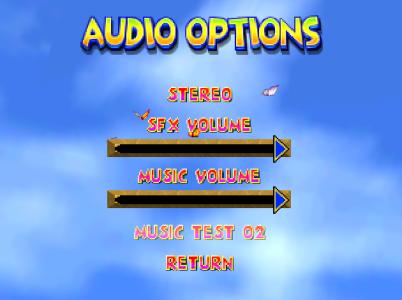 Code: JUKEBOX
Code: JUKEBOX
Action: Enables Music Test Option
Active: Options Menu
JUKEBOX allows you to open the Music Test from the Audio Menu where you can listen to every song in the game at your leisure. Moving your analog stick left or right will cycle through the song choices at the bottom of the Audio Options Menu. You can choose a specific song by finding it among the list and pressing the ‘A’ button.
 Code: DOUBLEVISION
Code: DOUBLEVISION
Action: Two players can select the same character
Active: Tracks Mode
Have a favorite character in Diddy Kong Racing that’s sought after by others? Entering DOUBLEVISION will allow up to four players to select and use the same character simultaneously during Tracks mode. This is especially handy after unlocking T.T., as his stats make him virtually unparalleled against any other character.
 Code: JOINTVENTURE
Code: JOINTVENTURE
Action: Two-Player Co-operative Adventure
Active: Adventure
Entering JOINTVENTURE will allow a second player to join in on your Adventure file with a co-operative mode. You’ll note their picture appears while on Timber Island, and the screen will split once a race is entered. On Silver Coin challenges, one player will have to collect the coins and finish first – no multitasking cheating here!
 Code: EOLAOBFENRLONE
Code: EOLAOBFENRLONE
Action: All Adventure files given a free Golden Balloon
Active: Adventure
This code, which is an anagram of ‘One Free Balloon” does exactly what it says on the tin – as soon as you’ve entered this code, all of your Adventure files will be provided with one free Golden Balloon each. You can use this code as many times as you like, though the game only has a use for 47 Golden Balloons total.
 Code: FREEFORALL
Code: FREEFORALL
Action: Balloons give fully upgraded items on one pass
Active: Tracks
Upgrading your power-ups normally takes a bit of strategy and patience to collect a single colored balloon three times in a row. The FREEFORALL code eschews this entirely, granting fully powered-up items after the first Balloon has been collected. Purple boosts, Multi Missles, Lightning Shields Mega Magnets and Bubbles reign supreme here.
 Code: ROCKETFUEL
Code: ROCKETFUEL
Action: All Tracks Balloons are Blue
Active: Tracks Mode
Entering ROCKETFUEL into the Magic Codes Menu will change every colored balloon found in the Tracks mode into Blue Balloons. With this specialized selection, you’ll only be able to obtain all three boost upgrades when racing on the track, leading to a contest where speed is the exclusive strategy.
 Code: TOXICOFFENDER
Code: TOXICOFFENDER
Action: All Tracks Balloons are Green
Active: Tracks Mode
Entering TOXICOFFENDER into the Magic Codes Menu will change every colored balloon found in the Tracks mode into Blue Balloons. With this specialized selection, you’ll only be able to obtain all three dropper upgrades when racing on the track, leading to a contest where traps are the exclusive strategy.
 Code: OPPOSITESATTRACT
Code: OPPOSITESATTRACT
Action: All Tracks Balloons are Rainbow
Active: Tracks Mode
Entering OPPOSITESATTRACT into the Magic Codes Menu will change every colored balloon found in the Tracks mode into Rainbow Balloons. With this specialized selection, you’ll only be able to obtain all three magnet upgrades when racing on the track, leading to a contest where hitching onto other racers is the exclusive strategy.
 Code: BOMBSAWAY
Code: BOMBSAWAY
Action: All Tracks Balloons are Red
Active: Tracks Mode
Entering BOMBSAWAY into the Magic Codes Menu will change every colored balloon found in the Tracks mode into Red Balloons. With this specialized selection, you’ll only be able to obtain all three missile upgrades when racing on the track, leading to a contest where excessive firepower is the exclusive strategy.
 Code: BODYARMOR
Code: BODYARMOR
Action: All Tracks Balloons are Yellow
Active: Tracks Mode
Entering BODYARMOR into the Magic Codes Menu will change every colored balloon found in the Tracks mode into Red Balloons. With this specialized selection, you’ll only be able to obtain all three shield upgrades when racing on the track, leading to a contest where using your defense against your opponents is the exclusive strategy.
 Code: BYEBYEBALLOONS
Code: BYEBYEBALLOONS
Action: All Balloons removed from Tracks Mode
Active: Tracks
Entering BYEBYEBALLOONS into the Magic Codes Menu will remove any and all balloon types normally found in Tracks mode, making it similar to the Time Trial set-up. With this code active, you’ll need to rely on racing skill alone as the strategy involved with using items will have been completely disabled.
 Code: ZAPTHEZIPPERS
Code: ZAPTHEZIPPERS
Action: Removes all Zippers from Tracks
Active: Tracks
Whether you’ve chosen to tackle a race in Car, Plane or Hovercraft, you can rely on the zippers to give you a little boost to get ahead. Unless you use the ZAPTHEZIPPERS Magic Code however, which disables all of them throughout every track and forces you to rely on getting to the finish line under your own power.
 Code: TIMETOLOSE
Code: TIMETOLOSE
Action: Computer players are given Ultimate A.I.
Active: Tracks
If you’ve mastered Diddy Kong Racing and are looking for a challenge, the TIMETOLOSE code will grant your wish. When entered, you’ll find that the Computer players become fiendishly difficult to beat. They’ll adopt innovative new strategies when racing, perform advanced maneuvers and use every opportunity they can to stay ahead.
 Code: OFFROAD
Code: OFFROAD
Action: Terrain does not affect driving speed
Active: Tracks
The OFFROAD code will allow you to maintain your full speed when you turn off the track and venture into rough terrain such as grass or sand. Normally, these areas will cause traction on your tires, causing your racer to slow down until you get back on the road, but without it you can venture off the beaten track as often as you like.
 Code: FREEFRUIT
Code: FREEFRUIT
Action: Start with 10 Bananas automatically
Active: Tracks
Normally in Diddy Kong Racing, you’d need to collect the bananas around the tracks to realize the true potential of your racers Top Speed. If you’d rather begin with your fastest speed automatically available however, entering the Magic Code FREEFRUIT will provide you with 10 free bananas at the start of every single race.
 Code: NOYELLOWSTUFF
Code: NOYELLOWSTUFF
Action: Removes all Bananas from Tracks
Active: Tracks
If you’re against having to collect any of the Bananas found along the tracks, this code will grant your oddly specific request. Entering NOYELLOWSTUFF removes all of the ripe fruit from play, with the added consequence that you (and your opponents) won’t be able to reach your true Top Speed either.
 Code: BOGUSBANANAS
Code: BOGUSBANANAS
Action: Collected Bananas slow racers down
Active: Tracks Mode
Normally collecting 10 bananas allows your racer to acquire a higher top speed when racing, but the BOGUSBANANAS code will cause the games rules to be rewritten, decreasing their top speed incrementally for each banana collected, creating a much more difficult challenge when it comes to attempting to win the race.
 Code: VITAMINB
Code: VITAMINB
Action: No Upper Limit on Bananas
Active: Tracks
Entering VITAMINB will allow you to collect more than 10 Bananas when racing in the Tracks mode. This can prove to be helpful as your Top Speed can only be affected negatively once you’ve reached your limit and find yourself hit with a projectile. With this code you can get a sort of insurance with extra Bananas.
 Code: BLABBERMOUTH
Code: BLABBERMOUTH
Action: Vehicle horn replaced by racers voice
Active: Tracks and Adventure Mode
Entering the BLABBERMOUTH code into the Magic Codes Menu will replace the sound of your characters horn with a few variations of their own voice. Any time you press Z in this mode, you’ll hear your character call out noises usually reserved for moments when their vehicle is hit or they’ve hit someone else.
 Code: ARNOLD
Code: ARNOLD
Action: Play as a larger version of your character
Active: Tracks and Adventure Mode
Size doesn’t matter in Diddy Kong Racing, but if you’d rather play as a larger version of your preferred character you can enter the Magic Code ARNOLD to have them taking up more space. This won’t affect how quickly you race, or any of your other driving stats – its just intended as a bit of fun, and nothing more.
 Code: TEENYWEENIES
Code: TEENYWEENIES
Action: Play as a smaller version of your character
Active: Tracks and Adventure Mode
Size doesn’t matter in Diddy Kong Racing, but if you’d rather play as a smaller version of your preferred character you can enter the Magic Code TEENYWEENIES to have them taking up less space. This won’t affect how quickly you race, or any of your other driving stats – its just intended as a bit of fun, and nothing more.
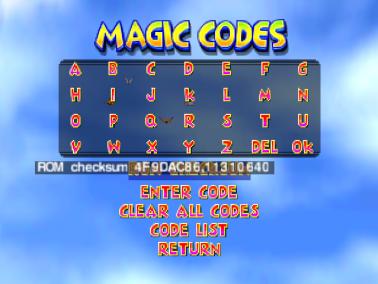 Code: DODGYROMMER
Code: DODGYROMMER
Action: Displays ROM Checksum
Active: Magic Code Menu
This is an interesting code that will give you some insight into what the developers of Diddy Kong Racing would have seen when requesting certain information from the game. Entering the code DODGYROMMER will cause a sequence of numbers and letters known as the ROM Checksum to appear on the screen. Useless, but rather nifty.
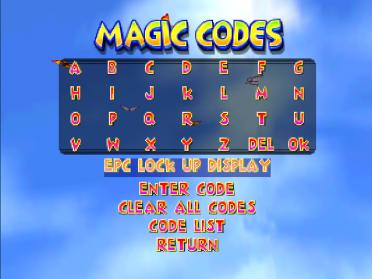 Code: EPC
Code: EPC
Action: Displays Lock Up Information
Active: Magic Code Menu
Entering EPC doesn’t seem to do anything but acknowledge a cheat titled “EPC Lock Up Display”. However, if the game were to crash after you entered this code, this Magic Code would cause the game to display a series of technical screens useful to programmers when it started back up again. Once more, useless, but rather nifty.
 Code: WHODIDTHIS
Code: WHODIDTHIS
Action: Displays the Credits
Active: As soon as you exit the Magic Codes menu
If you’re interested in seeing the men and women responsible for creating Diddy Kong Racing, but aren’t invested enough to play through to the credits, entering WHODIDTHIS will cause the credits to play the second you’ve left the menu. Be warned however, no code will be provided if you view the credits this way as you haven’t ‘earned’ it properly.